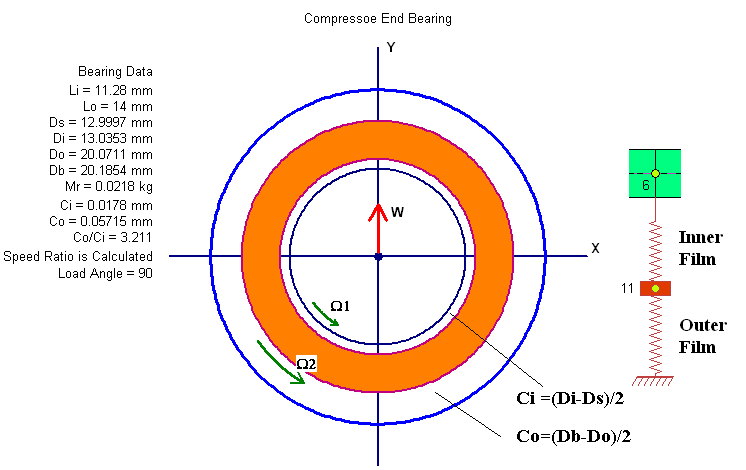
Floating Ring Bearing can be treated as two fluid film bearings in series. The inner film has two rotating surface (shaft and ring). The outer film bearing has only one rotating surface (ring). IN rotordynamics, additional two degrees of freedom are introduced for each floating ring bearing due to its ring mass. The ring mass station is a support station, which is automatically created when floating ring bearing is selected. The ring mass cannot be zero to ensure the mass matrix being positive definite. The Station I is the station at the rotor, Station J is the ring mass station, and Station K is the support station if a flexible support exists under the floating ring bearing. If station K=0, the floating ring bearing is connected to the ground. If station K is not zero, then a support must be created by using the Flexible Supports tab. The non-zero Ring/Shaft Speed Ratio is for the conventional floating ring bearing that the ring rotates with a fraction of the rotor speed. A zero Ring/Shaft Speed Ratio can be used for the floating ring damper where the ring is constrained from rotation with anti-rotational pins. Note that the floating ring bearing is treated as a nonlinear bearing if bearing Type 9 is used. If you want to performance Linear Analysis, use BePerf to create the linearized bearing coefficients and then import them using bearing Type 2. Advanced Speed Dependent Variables Button allows for speed dependent viscosities, speed ratios, and clearances. Note that clearances vary with the temperature, but temperature is dependent upon the rotor speed.
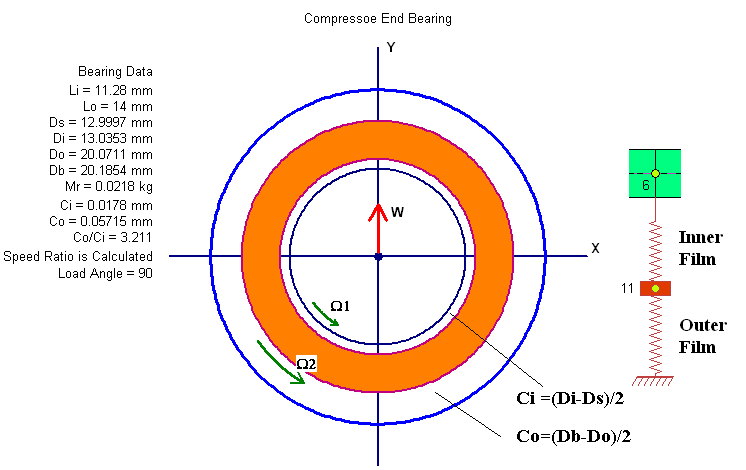
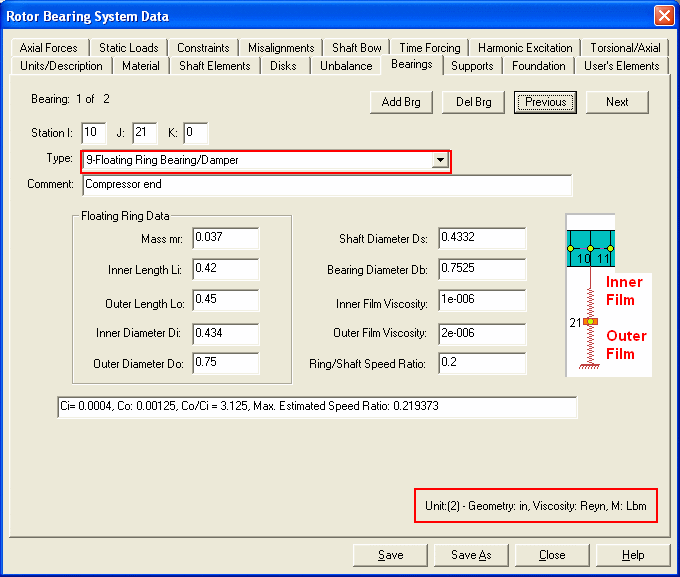
If bearing housing is flexible, a support data must be entered for this flexible housing.
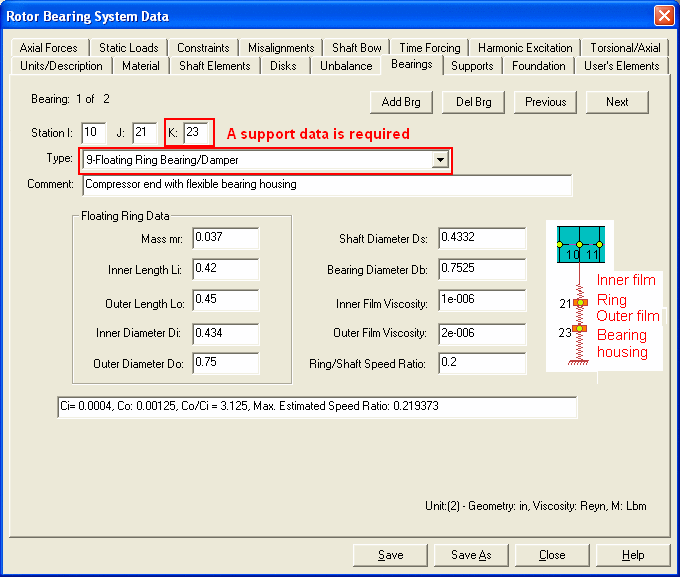
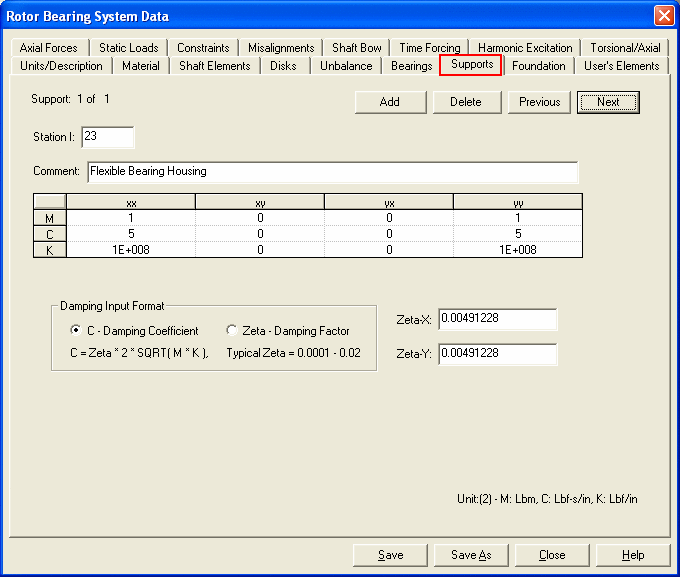
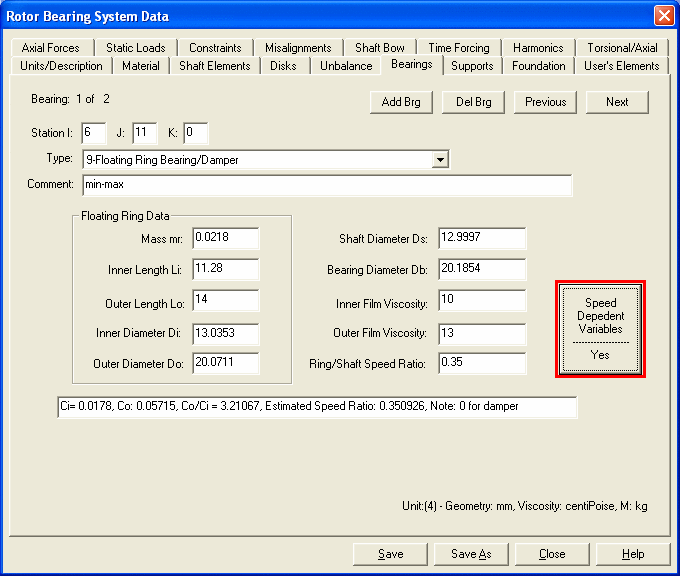
In the Speed Dependent Variables data page, make sure CHECK the Speed Dependent Variables box if you want to use the speed dependent variables. There are two ways to enter the speed dependent variables. One is to enter the data into the table directly, the other is to read the data from the BePerf’s results. If you select From BePerf, then you need to click the Browse button to select the BePerf data file. The program will read the variables from BePerf outputs and fill in the table if the outputs are available, otherwise, the program will prompt you to create the outputs from BePerf. Select Yes, to create the outputs file and fill the table. You may also enter he speed dependent variables manually, this allows for the variations in the clearances too.
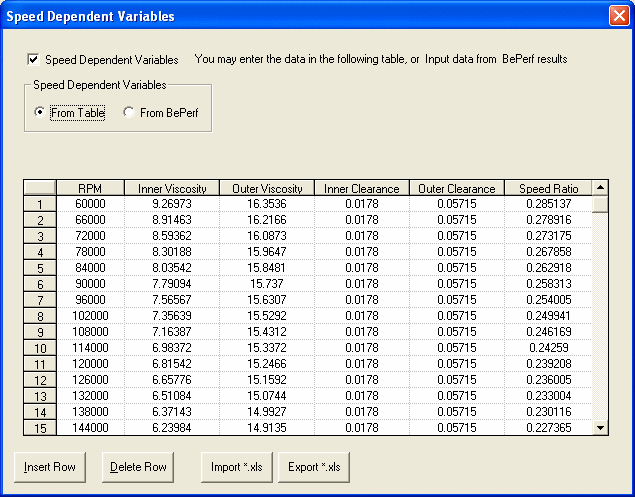
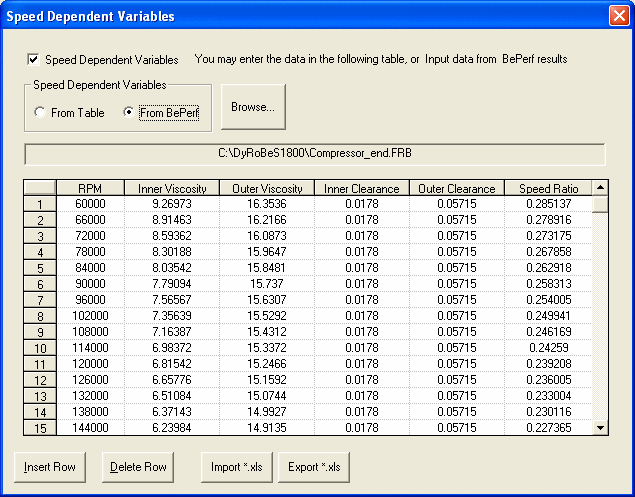
See also Bearings and Flexible Supports.
Copyright © 2014-2017